Trial version displays a small FoamTree logo in the visualization area. Otherwise, it's fully functional.
(If you don't mind the logo, feel free to use the trial version for as long as you like. Also for commercial projects.) Download trial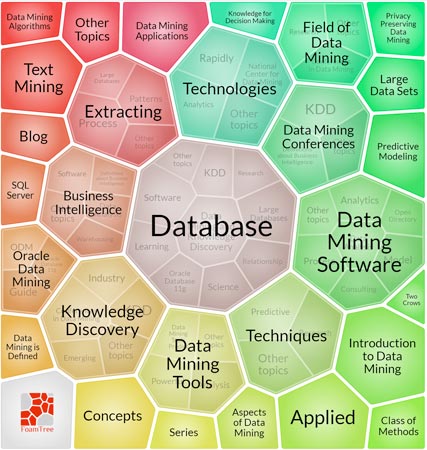
Download
The latest trial package is available at:
https://get.carrotsearch.com/foamtree/demo/package
When the download completes, follow the instructions presented on the download page.
Existing customers: The package available from this page contains FoamTree with locked branding options. If you hold a FoamTree license, download the latest unlimited version from:
npm,pnpmoryarn?Add FoamTree dependency to your project:
@carrotsearch/foamtreeSee the following resources to get started with the API:
Questions?
If you have any questions or problems with FoamTree, please do get in touch.
Some pointers you might find useful:
- Code examples: complete pieces of code showing how to use specific features.
- Quick start
- Basic usage
- Advanced usage
- Events
- Options reference
Questions & Answers
Do I need a trial license to evaluate FoamTree?
No. The trial version is perpetual and does not require a license file to run. Instead, it displays a small FoamTree logo in the visualization area.
Can I use the demo version in a commercial project?
Yes, feel free to use the demo version in your project free of charge. The only requirement is that you must not remove or obscure the FoamTree logo the demo version displays.